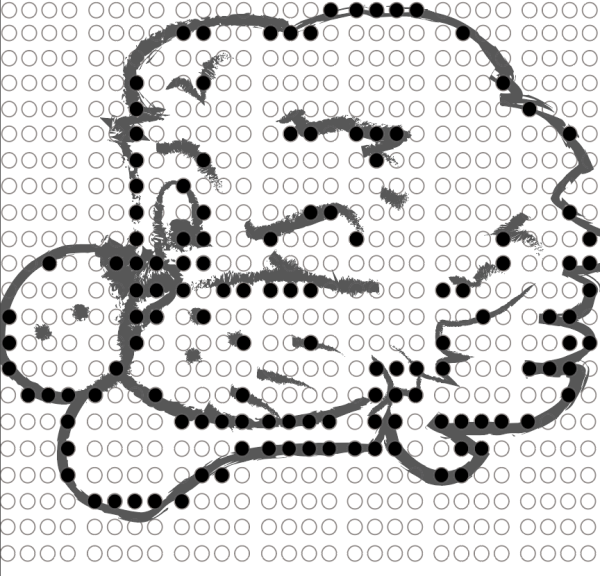BYOD makes it big
District-implemented wireless internet is accessible to students and staff, making its mark in the classroom
More stories from Zia Kelly
Students are now frequenting a practice that, in years previous, would have gotten them scolded. Maybe even written up. They are using their phones in class.
For the first time, USD 497 is providing high school students with free, building-wide wireless internet access, among making other technological updates.
The network, called “BYOD” or “Bring Your Own Device” is free, secure, district-regulated and accessible by students using their personal district login.
Now, teachers can utilize the devices students already bring to school.
“I have online lessons and online activities all the time,” math teacher Brooke Kissinger said. “So basically, if students bring iPads and iPhones and laptops, they can use them, whereas before we didn’t have wifi for them to use.”
Decision and Execution
The BYOD concept has been discussed in the district for the past couple of years, but it was just this summer that technical and policy improvements made the daunting task possible.
While some teachers made exceptions, before this year school rules prohibited mobile phones in classrooms and in the hallways.
Students were generally encouraged to keep them in their lockers. A policy change had to be made in order for them to have them out in class.
“We know that a lot of students are carrying this kind of technology with them, and we would like for them to be able to use it for educational purposes as well,” assistant superintendent Jerri Kemble said.
Before the students could start logging on, the district had to overhaul the preexisting technological structure.
“We improved the entire infrastructure, but it is still a work in progress,” Kemble said. “We still have a lot to do, but we replaced our access points in the building so you can get better density.”
Classroom Applications
BYOD was created with the purpose of classroom usage, and during the summer, teachers found ways to incorporate apps and websites into their classes.
“There will be one icon or one link that students can click on and start their assignment immediately,” senior Paul Morgenroth said. “ It makes things really easy, you don’t have to log on to a Dell and wait for 10 minutes for it to start up.”
While Morgenroth recognizes the usefulness of the resource, he said he has not used it extensively in any of his classes.
On the other hand, sophomore Zack Sanchez has used BYOD in Kissinger’s class, and said he also uses it to look up information in his English class.
While students have been able to use school-provided wireless devices in the past, there are benefits to students being able to use their own.
“I will have some devices for them to use,” Kissinger said. “The problem is devices are expensive, and some kids want to be able to take them home. Like if they wanted to be able to save an assignment on their iPad, and it is their own personal iPad, then they can take it home…Whereas if they use my devices, they have to stay here.”
When students can take home their devices, they are better able to pace their assignments and choose whether to use traditional or technological platforms to complete their work.
“I think it puts education back in the hands of the students, so that you can decide how you learn best,” Kemble said. “Because some students learn best by having someone just tell them what is going on… Other students would rather read it themselves and move at their own pace.”
Staff and Students on Board
The transition from a traditional to technology-driven classroom has been more difficult for some than others.
As well as providing students with WiFi, the district handed out new laptops to teachers. And while the district provides optional training, no training was required.
“We actually have a trainer in the tech department now, who goes out and makes sure that they know the nuts-and-bolts of what they have,” Kemble said. “Schools are welcome to invite them back, they can call the hotline, there are video tutorials online, and we have offered classes here during the summer as well. It’s also one of those things where teachers have to take the initiative to figure out how they learn best.”
For teachers such as Kim O’Brien, the changing nature of technology makes mastering resources for classroom use both difficult and sometimes demoralizing.
O’Brien was recently informed that the SmartBoard she was given two years ago will now be replaced with Apple TVs.
“Why am I trying so hard to learn this technology if they are going to get rid of it so quickly and bring something new in,” she said. “ I am going to have to recreate everything I have created for it.”
However, she acknowledges that the school setting is going in the technical direction, and she is working to embrace the new resources.
“I am not particularly intimidated by that [BYOD], because I think that is the world we live in,” O’Brien said. “And we teachers, especially we older teachers, are just going to have to suck it up and deal with the fact that it is the world we live in.”
Chemistry teacher Karen Currey suggests that difficulties that come with new technology will eventually be ironed out.
“Maybe people don’t know how to use their own devices in the classroom,” she said. “That will come in time.”
Transition to Technical Classroom
The new resources lend themselves not only to a new way of completing assignments but an entirely new classroom dynamic.
Now, instead of a teacher standing in front of the class and scribbling the daily lesson on the board, they have the option to make video tutorials, post assignments on Twitter, or use an app to organize class schedules.
Some classes have stopped giving out hard-copy textbooks entirely, and are using an online version that students can log into at their home computer.
“I think more book companies are going to go to online text,” Kemble said. “If you take a book, it is just text on paper, but if you do online, they can embed a video in there, they can put a Google Map…it’s just much richer. But I don’t think that in the near future that books will go away. I just think that…the online enhances it.”
This puts more of the curriculum into cyberspace, which makes accessing materials reliant on having an internet connection. At times, the connection has been spotty or inaccessible.
“Because the bottom line is… if they want us to use technology to do school, we can’t do it unless it works every single day,” O’Brien said.
Using technology for learning also relies on student initiative.
“It depends on the responsibility that an individual student takes for his or her own education,” O’Brien said. “The solemn truth about education is this: students that are willing to learn, will learn, regardless of the obstacles in their way. Students who are not motivated to learn, it does not matter what little song-and-dance a teacher does, or what fun gadgets they put in their hands, you’re going to have a hard time convincing them it’s important.”
Complications
To make way for new technology required policy changes. However, since school wireless devices have been in use for a couple of years, rethinking rules was mostly a matter of revision, as well as a shift of mindset.
“We looked at our acceptable-use policies… and in every situation, [we thought] take the technology out of it, and how would you deal with it?” Kemble said. “For instance, if you were being bullied with technology, how would you deal with being bullied without technology? We can still handle these problems. It is not the technology that causes the problems, it is people’s behaviors. That is what we need to work on: how we would deal with it in any case.”
Much of the conflict that goes on between high school students, as mentioned by Kemble, is now online. As a solution, the district is planning to implement digital citizenship education into the middle schools.
One concern is that technology will become more of a distraction than a useful resource. However, Kissinger insists that having classes structured with lots to do will obliterate this problem.
“As far as abusing it [device use], I haven’t had an issue just because I have specific things for them to be doing on those devices,” she said. “I think maybe if I didn’t have anything to do on the devices, they had free rein then it could potentially become a problem, but in my classroom so far it has been fine.”
Keeping students busy may not address all problems. According to some research, technology use may have a negative effect on how students retain information. The Neilson Norman Group said the average person spends only 10-20 seconds on a webpage — not nearly enough time to memorize a concept or equation.
The ease of finding information has some worried that students won’t commit information to their long-term memories.
“I worry that your generation has developed the mindset that ‘nothing needs to stay, because I can look it up’ and thats not true,” O’Brien said. “In this world of information…sooner or later it needs to be there.”
Security
While BYOD gives students the freedom to have and use their own technology, like school devices, the district blocks content it deems inappropriate.
“We have firewalls in place, so it’s secure, and we make sure there isn’t content that isn’t appropriate,” Kemble said. “So we really need all of the kids on the network, so we can protect kids in the building against anything that they shouldn’t be looking at.”
To determine what content is inappropriate, the district uses programs to scan the web for certain keywords, blocking websites with names that sound inappropriate.
However, screening can sometimes block suggestive-sounding websites that are in actuality just fine. In that case, Kemble suggests teachers call the district to have them unblocked for classroom use.
Just as the district can monitor school devices, anything students view over BYOD, can be viewed by the district. But if actions are linked to an app that doesn’t involve an internet connection, the school isn’t able to view it.
“It definitely makes me nervous to know that the school can know everything you do while you are logged on there,” Morgenroth said. “You have to use good judgement.”
While some may see the screening as an intrusion on privacy, Sanchez sees the policy as good regulation.
“I feel like its a good thing,” he said. “If you are looking at stuff that you obviously shouldn’t be, then you should be cut off because it is only for school purposes. So I feel like the privacy that they have now is pretty good.”
This is not the first time the district has dealt with online content issues, and some teachers are unconcerned about how students are handling themselves online.
“Students are pretty responsive about knowing appropriateness, and students in general know when they should use it and when they shouldn’t use it,” O’Brien said. “I think that as long as we are on the same team, it won’t be as big of a deal.”
Real World Value
For better or worse, the way students learn and interact is different than previous generations.
“Students as a group learn much differently definitely from when I was in school — even from when I started teaching 24 years ago,” O’Brien said. “It’s just a different world. We interact with ideas differently, we interact with the written and spoken word differently.”
Now, students see their phones and other devices as essential parts of their lives.
“It speaks their language,” Morgenroth said. “It’s all there. You’re are used to pulling out your phone and typing stuff in. You can go from typing in a text message to typing in a solution to a problem, or your response to an essay or a poem.”
Kimball connects the devices to the newly-implemented Common Core standards, which aim to foster critical-thinking.
“So why do I need to tell you a lot of facts when you could get them right here on your phone, and you have them right in your pocket,” she said. “Now you can take those facts and whatever it is you need that is in your pocket, and relate that to something bigger, and make those connections.”